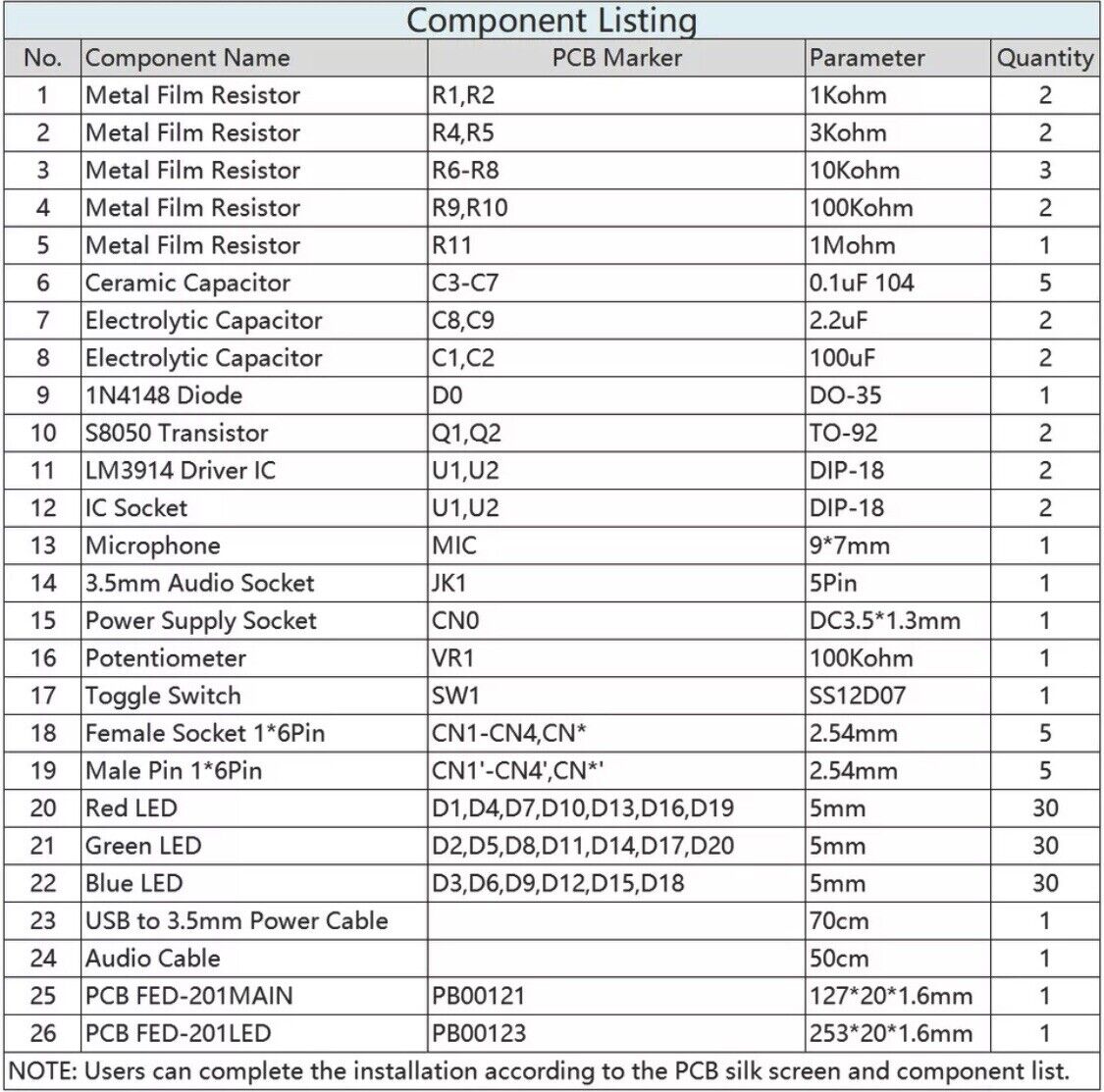Unbranded
DIY FED.202 LED Level Volume Display VU Meter Music Spectrum Electronic Kits
DIY FED.202 LED Level Volume Display VU Meter Music Spectrum Electronic Kits
Couldn't load pickup availability
Brand: Unbranded
Input voltage: DC 5-12 Volts
Type: Music spectrum electronic DIY kits
Size: 253mm X 20mm
Channel: 2.0
Model: FED.202
Material: FR4 Fiberglass, Metal, Plastic
MPN: Does Not Apply
Package: No
Item Type: Speaker Accessories Kits
Model Number: Spectrum 202
DC 3V-12V DIY Kit RGB LED Flashing FED-201 -Audio Spectrum Indicator LED Flashing Display Module DIY Hand Soldering. Condition is "Brand New". Sent with Australia Post Regular Letter no tracking number included.
DIY DC 3V-12V DIY Kit RGB LED Flashing FED-202 Hand Soldering Audio Spectrum
Features: Widely used in digital products, computer, -audio, automotive and other fields, have very good visual adornment effect.
Solder pads have been treated with a tin spray process, making welding easier.
Professional and high sensitivity,with low power and energy consumption.
Provides you adjustable modes,several modes can switch,frequency spectrum accessories.
Attention: The delivery is DIY parts, you need to weld and assemble by yourself!
1.Introduction:
FED-202 is a Audio Spectrum Indicator DIY Kit. It can display in Red/Green/Blue according to the input audio signal from microphone.It can be used to display the intensity of audio.The number of LED displayed changes according to the intensity of the audio.
2.Feature:
1>.78pcs highlight LED
2>.Perfect simple circuit
3>.Automatic flashing
4>.DIY hand soldering
5>.Adjustable sensitivity
3.Parameter:
1>.Product Name:FED-202 Audio Spectrum Indicator DIY Kit
2>.Product Number:FED-202
3>.Work Voltage:DC 3V-12V
4>.Work Current:120mA
5>.Power Type:3.5mm Power Socket
6>.Work Mode:Switch Control
7>.Color:Red+Green+Blue LED
8>.Work Temperature:-40℃~85℃
9>.Work Humidity:5%~85%RH
10>.Size(Installed):253*20*30mm
4.Installation Tips:
1>.User needs to prepare the welding tool at first.
2>.Please be patient until the installation is complete.
3>.The package is DIY kit.It need finish install by user.
4>.The soldering iron can't touch the components for a long time(1.0 second), otherwise it will damage the components.
5>.Pay attention to the positive and negative of the components.
6>.Strictly prohibit short circuit.
7>.User must install the LED according to the specified rules.Otherwise some LED will not light.
8>.Install complex components preferentially.
9>.Make sure all components are in right direction and right place.
10>.Check that all of the LED can be illuminated.
11>.It is strongly recommended to read the installation manual before starting installation!!!
12>.Please wear anti-static gloves or anti-static wristbands when installing electronic components.
INSTRUCTION MANUAL BELOW
5.Installation Steps (Please be patient):
Step 1: Install 1pcs DO-35 1N4148 Diode at D0.The black mark is negative pole.
Step 2: Install 2pcs 1Kohm Metal Film Resistor at R1,R2.
Step 3: Install 2pcs 3Kohm Metal Film Resistor at R4,R5.
Step 4: Install 3pcs 10Kohm Metal Film Resistor at R6-R8.
Step 5: Install 2pcs 100Kohm Metal Film Resistor at R9,R10.
Step 6: Install 1pcs 1Mohm Metal Film Resistor at R11.
Step 7: Install 5pcs 0.1uF 104 Ceramic Capacitor at C3-C7.
Step 8: Install 1pcs DIP-18 IC Socket at U1,U2.There is a mark on one end of the IC Socket and there is a mark on PCB where the IC can place on.These two marks are corresponding to each other and are used to specify the installation direction of the IC Socket.
Step 9: Install 1pcs DC3.5*1.3mm Power Supply Socket at CN0.
Step 10: Fix the power socket with the extra pins of the resistor.
Step 11: Install 1pcs 5Pin 3.5mm Audio Socket at JK1
Step 12: Install 2pcs TO-92 S8050 Transistor at Q1,Q2.
Step 13: Install 2pcs 100uF Electrolytic Capacitor at C8,C9.Pay attention to distinguish between positive and negative.The Longer pin is positive pole.The longer pin is inserted into the rectangular pad.
Step 14: Install 2pcs 2.2uF Electrolytic Capacitor at C1,C2.Pay attention to distinguish between positive and negative.The Longer pin is positive pole.The longer pin is inserted into the rectangular pad.
Step 15: Install 1pcs 9*7mm Microphone at MIC1.The marked pin is negative pole.
Step 16: Install 5pcs 2.54mm Female Socket 1*6Pin at CN1-CN4,CN*.
Step 17: Install 1pcs DIP-18 LM3914 Driver IC at U1,U2.There is a mark on one end of the IC and there is a mark on PCB where the IC can place on.These two marks are corresponding to each other and are used to specify the installation direction of the IC.
Step 18: Install 1pcs SS12D07 Toggle Switch at SW1.
Step 19: Install 1pcs 100Kohm Potentiometer at VR1.
Step 20: The longer pin is inserted into the rectangular pad(positive pole). The shorter pins are inserted into the oval pads.
Step 21: Install 30pcs 5mm Green LED at G.
Step 22: Install 30pcs 5mm Blue LED at B.
Step 23: Install 30pcs 5mm Red LED at R.
Step 24: Install 5pcs 2.54mm Male Pin 1*6Pin at CN1-CN4,CN*.
Step 25: Assemble 2pcs PCB.
Step 26: Connect to power supply and enjoy the effect.
The kit also has instructions included
If you are unsure on any step, please message us.
Shipping & Returns
Shipping & Returns